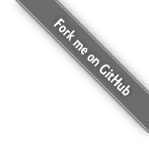用法
要使用故障安全插件,您需要将以下配置添加到您的pom.xml:
<project>
[...]
<build>
<plugins>
<plugin>
<groupId>org.apache.maven.plugins</groupId>
<artifactId>maven-failsafe-plugin</artifactId>
<version>3.0.0-M5</version>
<executions>
<execution>
<goals>
<goal>integration-test</goal>
<goal>verify</goal>
</goals>
</execution>
</executions>
</plugin>
</plugins>
</build>
[...]
</project>
可以通过调用verify构建生命周期的阶段来调用故障安全插件。
mvn verify
使用不同的测试提供者
测试源目录中的测试可以是以下任意组合:
- 测试NG
- JUnit(3.8、4.x 或 5.x)
- POJO
哪些提供程序可用仅通过包含适当的依赖项来控制(即,对于 JUnit4,对于 JUnit5 junit:junit,junit:junit-dep对于 JUnit5,对于junit-jupiter-engine或junit-vintage-engine ,对于 TestNG是 4.7+ org.testng:testng)。由于无论如何编译测试类都需要这样做,因此不需要额外的配置。
请注意,无论使用哪个提供程序,任何正常的 Surefire 集成都可以正常工作 - 例如,您仍然可以在项目网站上为您的 TestNG 测试生成 Cobertura 报告和 Surefire 结果报告。
上面的 POJO 提供程序允许您编写不依赖于 JUnit 和 TestNG 的测试。它的行为方式相同,运行test*类中公共的所有方法,但不需要 API 依赖项。要执行断言,assert可以使用 JDK 1.4 关键字。有关更多信息,请参阅使用 POJO 测试。
所有提供程序都支持 Surefire 插件参数配置。但是,如果您正在运行 TestNG 测试(包括是否使用 TestNG 执行 JUnit 测试,如果两者都存在于 Surefire 中,则默认情况下会出现这种情况),还有其他可用选项。
有关更多信息,请参阅使用 TestNG。
使用码头和 maven-failsafe-plugin
您需要将 、 或 之一jetty:start绑定到设置为 true的阶段jetty:run,绑定到阶段,绑定到阶段,最后绑定到阶段。这是一个例子:jetty:run-explodedjetty:run-warpre-integration-testdaemonfailsafe:integration-testintegration-testjetty:stoppost-integration-testfailsafe:verifyverify
<project>
[...]
<build>
[...]
<plugins>
[...]
<plugin>
<groupId>org.apache.maven.plugins</groupId>
<artifactId>maven-failsafe-plugin</artifactId>
<version>3.0.0-M5</version>
<executions>
<execution>
<id>integration-test</id>
<goals>
<goal>integration-test</goal>
</goals>
</execution>
<execution>
<id>verify</id>
<goals>
<goal>verify</goal>
</goals>
</execution>
</executions>
</plugin>
<plugin>
<groupId>org.eclipse.jetty</groupId>
<artifactId>jetty-maven-plugin</artifactId>
<version>9.2.2.v20140723</version>
[...]
<configuration>
[...]
<scanIntervalSeconds>10</scanIntervalSeconds>
<stopPort>8005</stopPort>
<stopKey>STOP</stopKey>
[...]
</configuration>
[...]
<executions>
[...]
<execution>
<id>start-jetty</id>
<phase>pre-integration-test</phase>
<goals>
<goal>start</goal>
</goals>
<configuration>
<scanIntervalSeconds>0</scanIntervalSeconds>
<daemon>true</daemon>
</configuration>
</execution>
<execution>
<id>stop-jetty</id>
<phase>post-integration-test</phase>
<goals>
<goal>stop</goal>
</goals>
</execution>
[...]
</executions>
[...]
</plugin>
[...]
</plugins>
[...]
</build>
[...]
</project>
然后,您可以调用 Mavenverify或稍后的阶段来运行集成测试。不要直接调用任何阶段pre-integration-test, integration-test, 或者post-integration-test因为这些太长而无法输入,它们可能会使码头容器运行。
mvn verify
注意:在测试开发期间,您可能会在后台运行一个码头实例。为了帮助运行集成测试,在启动集成测试码头实例之前,可以很方便地绑定jetty:stop到pre-integration-test之前的阶段jetty:run以清除任何正在运行的码头实例,例如
<project>
[...]
<build>
[...]
<plugins>
[...]
<plugin>
<groupId>org.eclipse.jetty</groupId>
<artifactId>jetty-maven-plugin</artifactId>
<version>9.2.2.v20140723</version>
[...]
<executions>
[...]
<execution>
<id>start-jetty</id>
<phase>pre-integration-test</phase>
<goals>
<!-- stop any previous instance to free up the port -->
<goal>stop</goal>
<goal>start</goal>
</goals>
[...]
</execution>
[...]
</executions>
[...]
</plugin>
[...]
</plugins>
[...]
</build>
[...]
</project>
报告集成测试结果
Failsafe Plugin 使用与 Surefire Plugin 完全相同的格式,因此要生成报告,您只需使用 Failsafe 报告目录添加第二个 Surefire Report Plugin 报告集,例如
<project>
[...]
<reporting>
<plugins>
<plugin>
<groupId>org.apache.maven.plugins</groupId>
<artifactId>maven-surefire-report-plugin</artifactId>
<version>3.0.0-M5</version>
<reportSets>
<reportSet>
<id>integration-tests</id>
<reports>
<report>failsafe-report-only</report>
</reports>
</reportSet>
</reportSets>
</plugin>
</plugins>
</reporting>
[...]
</project>
多次运行集成测试
如果您需要多次运行集成测试,只需使用integration-test目标的多次执行即可。您需要为每次执行指定不同的摘要文件,然后verify使用多个摘要文件配置目标,以便在任何一次执行失败时使构建失败,例如
<project>
[...]
<reporting>
<plugins>
<plugin>
<groupId>org.apache.maven.plugins</groupId>
<artifactId>maven-failsafe-plugin</artifactId>
<version>3.0.0-M5</version>
<executions>
<execution>
<id>integration-test-red-bevels</id>
<goals>
<goal>integration-test</goal>
</goals>
<configuration>
<systemPropertyVariables>
<bevels>red</bevels>
</systemPropertyVariables>
<summaryFile>target/failsafe-reports/failsafe-summary-red-bevels.xml</summaryFile>
</configuration>
</execution>
<execution>
<id>integration-test-no-bevels</id>
<goals>
<goal>integration-test</goal>
</goals>
<configuration>
<systemPropertyVariables>
<bevels>none</bevels>
</systemPropertyVariables>
<summaryFile>target/failsafe-reports/failsafe-summary-no-bevels.xml</summaryFile>
</configuration>
</execution>
<execution>
<id>verify</id>
<goals>
<goal>verify</goal>
</goals>
<configuration>
<summaryFiles>
<summaryFile>target/failsafe-reports/failsafe-summary-red-bevels.xml</summaryFile>
<summaryFile>target/failsafe-reports/failsafe-summary-no-bevels.xml</summaryFile>
</summaryFiles>
</configuration>
</execution>
</executions>
</plugin>
</plugins>
</reporting>
[...]
</project>
在多模块项目中的使用
本页顶部列出的使用故障安全插件的建议适用于 95% 的用例。当您在父 pom 中定义故障安全插件的共享定义时,定义执行 id 以允许子项目覆盖配置被认为是最佳实践。因此,您的父母中可能有以下内容pom.xml:
<project>
[...]
<build>
<pluginManagement>
<plugins>
<plugin>
<groupId>org.apache.maven.plugins</groupId>
<artifactId>maven-failsafe-plugin</artifactId>
<version>3.0.0-M5</version>
<executions>
<execution>
<id>integration-test</id>
<goals>
<goal>integration-test</goal>
<goal>verify</goal>
</goals>
</execution>
</executions>
</plugin>
</plugins>
</pluginManagement>
</build>
[...]
</project>
然后子项目可以触发故障安全插件的使用
<project>
[...]
<build>
<plugins>
<plugin>
<groupId>org.apache.maven.plugins</groupId>
<artifactId>maven-failsafe-plugin</artifactId>
<version>3.0.0-M5</version>
</plugin>
</plugins>
</build>
[...]
</project>
对于非常复杂的构建,最好将integration-test和verify目标的执行分开。
<project>
[...]
<build>
<pluginManagement>
<plugins>
<plugin>
<groupId>org.apache.maven.plugins</groupId>
<artifactId>maven-failsafe-plugin</artifactId>
<version>3.0.0-M5</version>
<executions>
<execution>
<id>integration-test</id>
<goals>
<goal>integration-test</goal>
</goals>
</execution>
<execution>
<id>verify</id>
<goals>
<goal>verify</goal>
</goals>
</execution>
</executions>
</plugin>
</plugins>
</pluginManagement>
</build>
[...]
</project>