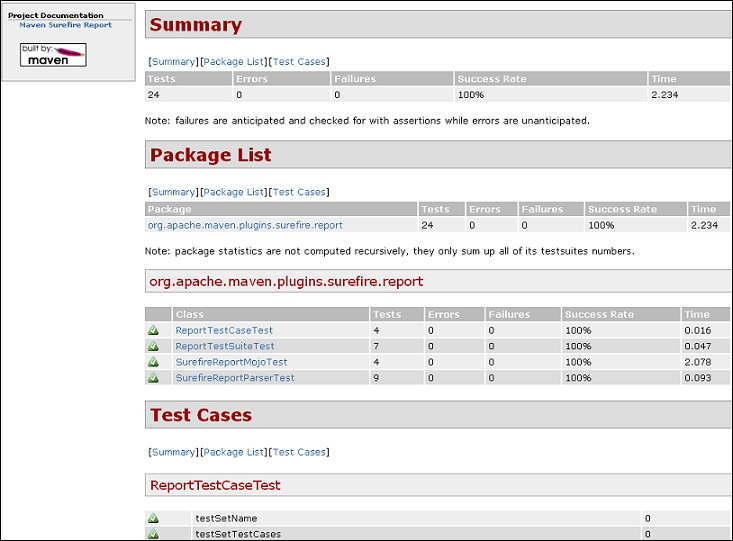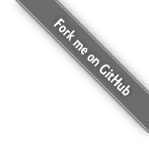用法
生成报告作为项目报告的一部分
要生成 Surefire 报告作为站点生成的一部分,请在<reporting>您的 POM 部分添加以下内容:
<project>
...
<reporting>
<plugins>
<plugin>
<groupId>org.apache.maven.plugins</groupId>
<artifactId>maven-surefire-report-plugin</artifactId>
<version>3.0.0-M5</version>
</plugin>
</plugins>
</reporting>
...
</project>
调用时mvn site,报表将自动包含在 Project Reports 菜单中,如下图所示。
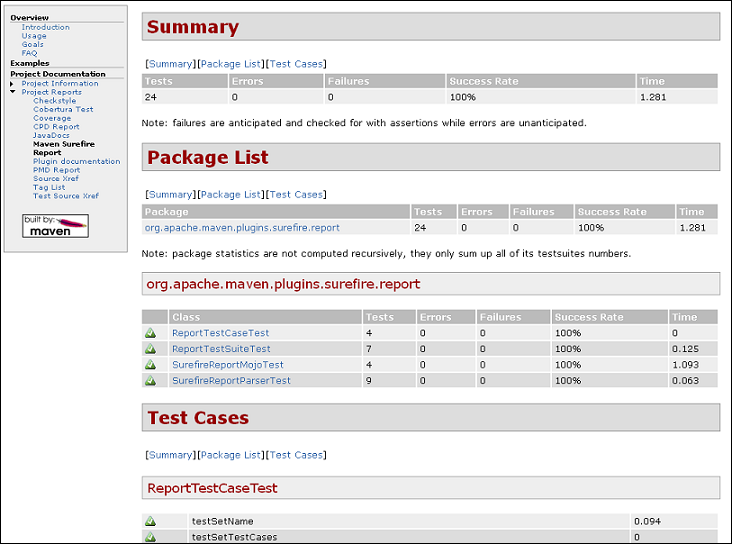
以独立方式生成报告
该插件还可以使用其独立目标生成报告:
mvn surefire-report:report
HTML 报告应以${basedir}/target/site/surefire-report.html.